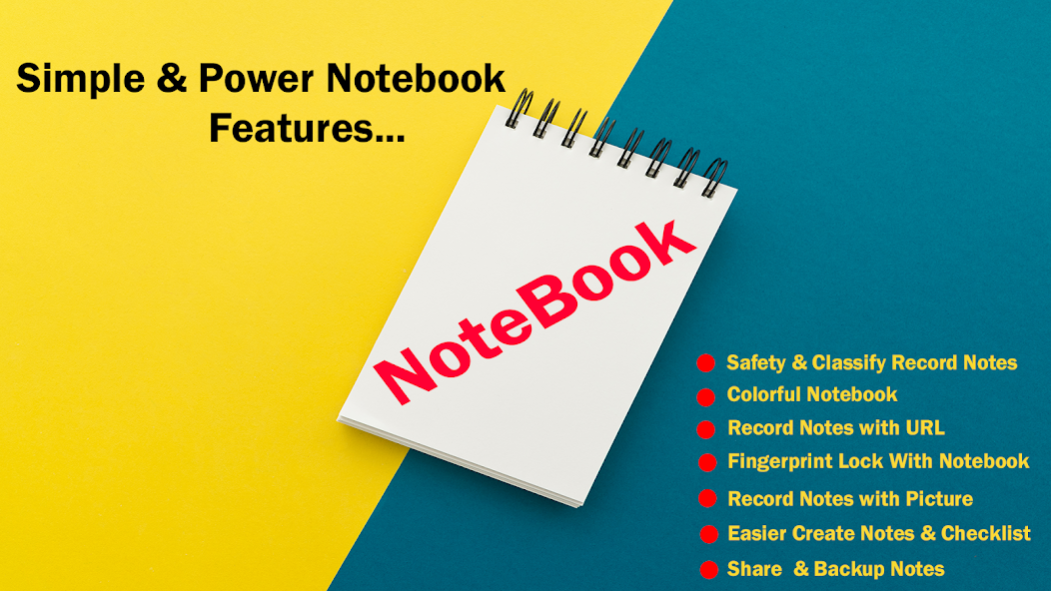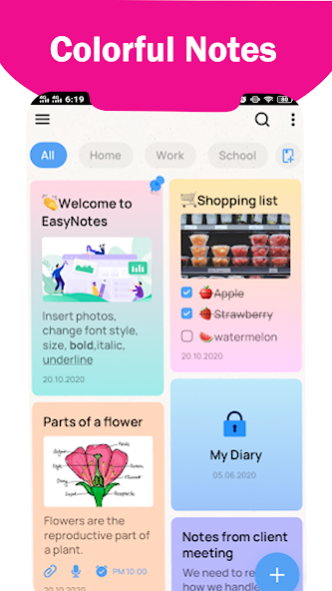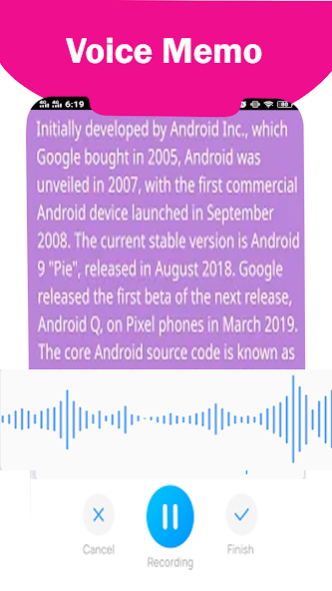Color Note - Easy Notes 1.2
Free Version
Publisher Description
Color Note to all your devices, Tackle your to-do list, structure your ideas with easy-to-use formatting options, Save and manage your notes with this notebook.
you can create notes containing texts, images with footnotes, voice recordings, and music. you can share your notes easily
📝 •••Color Note at the proper time:
Need to remember to select up some groceries, Set a location-based reminder to tug up your grocery list right once you get to the shop Add notes, and photos to Google Keep. Pressed for time Record a voice memo and Keep will transcribe it so you'll find it later.
📝 •••Notepad:
Organize your thoughts, discoveries, and concepts and simplify planning important moments in your life together with your digital notepad With Onenote, Write notes, Evernote, Memos, Make to-do lists.
📝 •••Free Notepad:
Take notes, write memos and make a digital sketchbook using the keep notes the simplest keeps is note taking writing app to make color note, one note, ever note, text note.
📝 •••Color Note Adding text:
Tap keyboard icon at the highest of the screen to enter text using the keyboard. Evernote to edit the design of the text.
📝 •••Color Note In Education:
Keep up with lecture notes so you don’t miss important details.Use it as a planner and organizer to keep track of lecture notes, and assignments.
📝 •••Color Note Adding handwriting:
Tap Handwriting icon at the highest of the screen to feature handwriting. you'll also use handwriting to look for keywords in Evernote.
📝 •••Color Note In Business:
Keep everyone up to date by capturing meeting notes and sharing notebooks with your team.Use it as your ultimate planner, organizer, and notepad at work
📝 •••Adding image and voice recordings:
Tap image icon at the highest of the screen to insert images. Tap Voice recording to insert voice recordings.
🗒️ •••Features:
☆ Access quick notes / Sticky note
☆ Note with Password
☆ Search notes
☆ Merge Notes
☆ Share Notes
☆ Image, audio and generic file attachments
☆ Password Lock note
☆ Organize notes by color notebook
☆ Reminder notes on status bar
☆ Quick memo / notes
☆ Share E-mail or Twitter, Notes Book via SMS
☆ Manage your notes using tags and categories
•••Permissions Notice:
Camera: this is often wont to attach images to notes in Keep.
Contacts: this is often wont to share notes to contacts.
Microphone: this is often wont to attach audio to notes.
About Color Note - Easy Notes
Color Note - Easy Notes is a free app for Android published in the System Maintenance list of apps, part of System Utilities.
The company that develops Color Note - Easy Notes is Play Software Store Update Services,Diary,Qr Code. The latest version released by its developer is 1.2.
To install Color Note - Easy Notes on your Android device, just click the green Continue To App button above to start the installation process. The app is listed on our website since 2021-11-26 and was downloaded 14 times. We have already checked if the download link is safe, however for your own protection we recommend that you scan the downloaded app with your antivirus. Your antivirus may detect the Color Note - Easy Notes as malware as malware if the download link to com.fr.notepad.color.note is broken.
How to install Color Note - Easy Notes on your Android device:
- Click on the Continue To App button on our website. This will redirect you to Google Play.
- Once the Color Note - Easy Notes is shown in the Google Play listing of your Android device, you can start its download and installation. Tap on the Install button located below the search bar and to the right of the app icon.
- A pop-up window with the permissions required by Color Note - Easy Notes will be shown. Click on Accept to continue the process.
- Color Note - Easy Notes will be downloaded onto your device, displaying a progress. Once the download completes, the installation will start and you'll get a notification after the installation is finished.